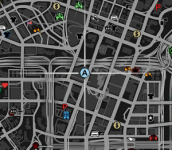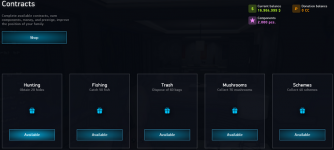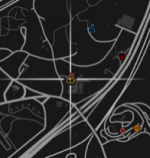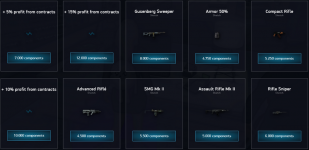★ Looking for a way to gather your friends in one place to participate in unique events?
★ Consider creating a Family on Crystal RP and let your family be known!
★ To create a Family, first be sure you own a Mansion House
★ Next, go to the Government Capitol and select the Family Option to bring up the next menu
★ Enter your Family Name, Image URL, and select the size (which can be upgraded later)
IMPORTANT: You must pay for both your house and for the family separately
★ House Payments: Pay at ATM
★ Family Payments: 3 CC per day, place immediately on Family Balance through P menu after creating Family
*If you fail to pay for the Family, you will lose both the house and the Family!
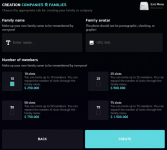
To Access the Family Menu, Press the “P” key
You will now have access to the following options:
★ Family Members
★ My Family
★ Rank Management
★ Balance Management
★ Vehicle Management
★ Family Logs
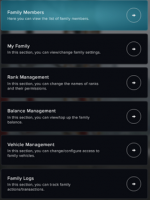
Here you can view all family members and perform the following actions:
★ See a list of Names
★ Hover your mouse over a Name then click the Option to Promote, Demote, or Dismiss the player
★ See which Rank a Player is at in the Family
★ See the StaticID of the Player
★ See their Online status
★ See how much CC they have donated to the family
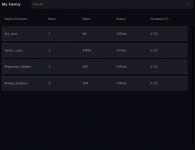
Here you can view the Family’s current balance, Donation (CC) balance, and other information
★You can also place a waypoint to the family house by clicking on “Geolocation”
IMPORTANT: If you click DELETE FAMILY there is no confirmation - it will be deleted instantly! USE CAUTION!

The following services can be seen from the “My Family” Menu:
★ Warehouse Size
★ Family Size Increase
★ Warehouse Management
★ Family Car Numbers
★ Family Enterprise Statistics
★ Informal Capture Info
★ Components Purchase
Here you can Name the Ranks and assign permissions for which ranks have access to certain functions
★ 12 Rank Name Slots
★ 13 Rank Permissions
Note: Be sure to set these up before you start adding people to your family for safety!
Here you can (depending on your rank) access features to add or withdraw money to/from the Family balance, or Donate CC to the Family balance.
Note: Families are paid for separately from houses!
★The house owner must still pay for the house via an ATM
★The Family must be paid for by putting CC into the Family balance (3 CC will be deducted daily)

To add Vehicles to your Family for members to use, on the car press G > More > More > Family for Cars > Add Car to Family (car must have license plate to add to family)
★ In the Family Menu “P”, you can manage the Vehicle access to set Ranks or remove the car

Keep an eye on your Family Logs!
★ See who Donated CC
★ Track Deposits or Withdrawals to the Family balance
★ Keep track of your members activity